Add items to job
Scanner: Storage -> Add items to job
Add bins/pallets to a job.
Note
If the job is CA or Smartfresh, and an entire submission is going to be added to the job, you do NOT need to re-scan the product. There is an option in the STORAGE -> Jobs screen to Add submission which will add all the bins on the submission.
Select a job from the list of jobs (that are in progress or to do).
Select one of the following options
Scan items in- this is the default and most common option.Scan items out- this is relatively rare and would only be useful for jobs such as repacking or repalletising.Scan submission in- if you want to include all bins from a submission, scan one of the bins and this will add all bins from the same submission.
Scan bins/pallets, the screen will display the barcodes scanned with a count of items scanned.
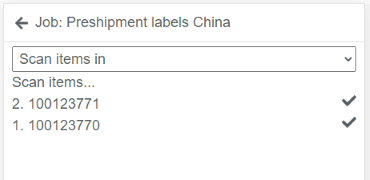
Tip
If the scanner doesn't seem to be scanning, check the screen, there may be an error message, eg eligibility issue.