Loadout photos
Scanner: Storage -> Loadout photos
Store photos for a loadout, eg photos of the seal, condition of the container, etc.
Select a loadout from the list (these are a list of incomplete loadouts in alphabetical order, displaying trader, order # and loadout #).
Press the Upload photo option. You will be promted to use the camera or select a file, these options vary depending on the device you are using.
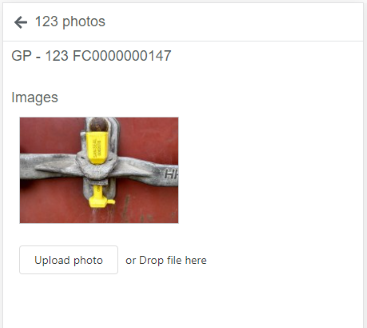
These photos are stored in snapPacking's STORAGE -> Loadouts -> Load tab screen in the Images section.