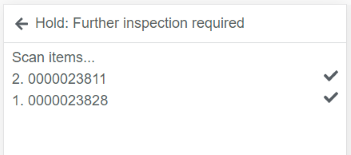Add items on hold
Scanner: Quality -> Add items on hold
Put pallets on hold.
Select a hold from the list (holds that have items or were created in the last 24 hours).
Scan the pallet barcodes to add them to this hold. The screen will display a count of pallets scanned.