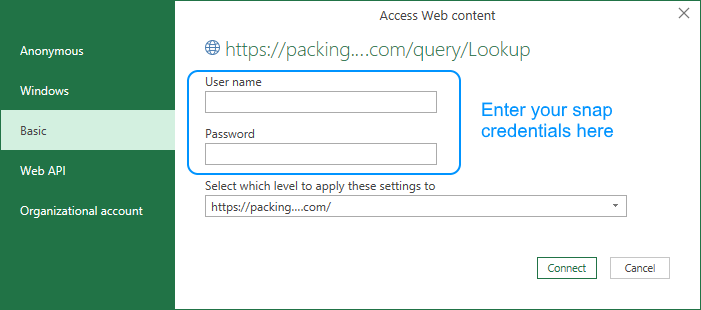Refreshable Excel spreadsheets - changing the database to the previous season
When you generate a refreshable spreadsheet from snapPacking, it automatically creates a database connection to that database. When your new season's database is created, any existing refreshable spreadsheets will be connected to the new database. If you want to report on last season's data, you have 2 options
- Create a new refreshable spreadsheet from the old season's snapPacking
- Change the database link in your refreshable spreadsheet. To do this, follow the instructions below:
Click the “Queries and Connections” button under the Data menu
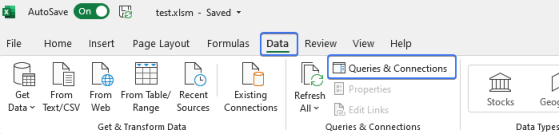
Right click on "PivotData" and select "Edit"
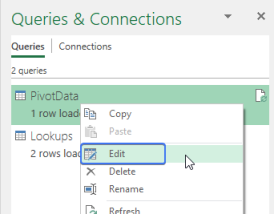
Select "Advanced Editor" from the Home menu
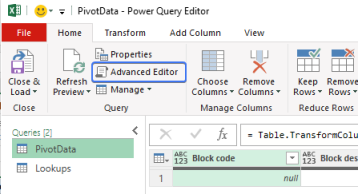
Alter your URL to the season you want to connect to and press "Done", NB your URL will be different to below
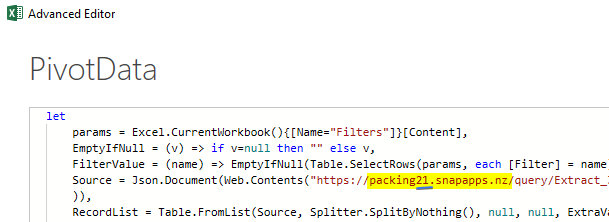
Select the "Lookups" query and select "Advanced Editor"
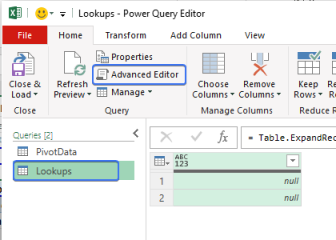
Alter the URL here too. Press "Done"
Press "Close & Load"
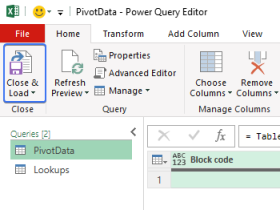
If you are prompted to re-enter your credentials, remember to select Basic and enter your snapPacking username and password.